Whether you are a recording engineer or in the process of learning to become one, chances are you have probably heard of the drum mix technique called ‘parallel compression.’ If you haven’t, let me quickly explain. This is when the recording engineer sends the drum mix out through a stereo buss to a compressor and mixes that signal back into the original stereo mix of the song. The method of ‘parallel compression’ can either be used in an extremely subtle or overt manner by modifying the extent and character of the compression and how much of that compressed signal is sent through the stereo buss. I have found that by using this technique the drive of the drum track performance really comes alive in the mix, even during quieter passages. It gives the drums that ‘in your face’ kind of sound while still retaining a smooth listenable quality.
The results vary from just compressing the tracks because at a low level you get both retained transients and an extra sense of loudness from the compression. When the song starts to get louder, the effect of the compression applied to the bussed signal will become less prominent due to the uncompressed track’s dynamic swells that can tend to dominate the mix.
However, the technique of ‘parallel compression’ doesn’t have to be used just on drums. I discovered a similar technique for myself many years ago for vocals, only to learn that other recording engineers before me used this technique too. The reason why I decided to use ‘parallel compression’ on the vocal was I wanted the lead vocal track of the song to be articulate at lower levels while still retaining a listenable quality at higher levels. In essence, what I had created was my own form of dynamic equalization.
So, I wanted my lead vocal track to be brighter at low levels to help it slice through the mix. However, I knew adding top end would only cause the vocal to be really harsh at higher levels. Adding compression to the vocal really didn’t create the sound I was looking for, it just sounded like I was sitting in the vocalist’s mouth. A little to intimate for what was needed in the mix of the song. Also, the amalgamation of compression and high frequency boost caused the vocal track to become really sibilant, which is usually not a good thing when it comes to lead vocals. Moving the compressor to the front of the vocal chain helped a little bit, but it still didn’t provide that magical sound I was looking for.
I wanted my vocal to be brighter at low levels to help it cut through a mix, but just EQ’ing it caused it to be too harsh at higher levels. Adding a compressor to the vocal did not create the sound I had in my head. It was still to harsh at high levels and the EQ caused the compressor to react in ways that I felt were inappropriate. The combination of high frequency EQ boost and compression often causes a well recorded voice track to become sibilant. Not a good thing. Placing the compressor in front of the vocal signal chain helped, but still did not deliver the “magic” I was looking for.
The solution to my problem presented itself after a few hours of mad science and experimentation. Since I work primarily on a DAW, I decided to duplicate the lead vocal track to a second track, so in essence, there were now two lead vocal tracks. On the duplicate lead vocal track, I first Eq’d all the bottom end out by running it through a high pass filter. I then boosted the top end of the duplicate lead vocal by about 5 or 6 dbs’s. My goal was to create a vocal track that didn’t have a lot of tone to it or vowel sound, just consonants. I then heavily compressed the duplicate lead vocal track to control and push back any loud passages, allowing for the softer passages to come through. Once this was done, I mixed the duplicate lead vocal track back in with the original lead vocal track. The end result was a lead vocal track that was now easy to understand at low levels because of the extra boost in the highs, while also be pleasant to hear at louder levels because of the reduction of the highs due to the heavy compression.
Now one thing you must pay attention to when using this technique on a DAW is processing delay. It can vary a lot from plug in to plug in. An easy way to correct this problem is by inserting the same plug ins on both the original and duplicate track. You would then set the plug ins on the original track to bypass so they don’t effect the sound of the original track. If your DAW already has delay compensation built into its software, then make sure this feature is engaged.
This technique can also be done using your analog console. Buss your lead vocal to two channels on your console and then assign both of those channels to the stereo buss. Insert a compressor that has both a quick attack and release onto the duplicate or ‘articulation’ vocal track. Insert an EQ or filter on the articulation track that can high pass everything below 3khz. Set your compressor on the articulation channel to an extreme compression setting with the fastest attack and release possible. Listen to how the consonants sound coming from the articulation channel and make sure they are clean and without and tone or vowel sounds. Mix the articulation channel back into the stereo buss mix until you can noticeably hear the articulation come up at lower levels while hearing the tone change to a warmer sound during elevated levels. Mix the articulation signal in to taste.
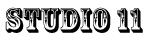
Comments.
Currently there are no comments related to this article. You have a special honor to be the first commenter. Thanks!