Unlocking the world of Digital Audio Workstations (DAWs) can be both exhilarating and daunting for any enthusiast or hobbyist. A solid understanding of the basics of DAWs, the range of software available, their operating procedures, and the array of tools they offer is fundamental to mastering this complex sphere. To create, produce, edit, and mix music smoothly it becomes vital to not only recognize the frequent operational challenges including compatibility issues, optimization errors, and high CPU usage problems, but also devise ways to swiftly overcome these hurdles. This essay aims to be the guide to navigate through the common DAW issues while also providing practical solutions that enhance efficiency and productivity.
Understanding the basics of DAW
The Domain of Digital Sound: Unraveling the Magic of a Digital Audio Workstation
In the heart-swelling universe of music, where each note tells a tale and every rhythm pulsates life energy, the Digital Audio Workstation (DAW) is an omnipotent cosmic entity. It is the starliner that transports us through the vast expanses of the melodic cosmos, facilitating the ideation, creation, recording, and ultimate sharing of our symphonies. Mirroring the vastness of the universe it navigates, the DAW encompasses a complex interplay of elements and operations—an extraordinary intermingling that this discourse aspires to simplify.
At its core, a DAW is a piece of software—an alchemical vessel—unifying the numerous facets of music production. This transcendent toolkit includes editing, mixing, and mastering audio, stitching together an elaborate cartography of sound. Imagine a painter with an infinite palette: the DAW gives musicians a similar mastery over a bottomless well of harmonies and rhythms.
The workspace inside a DAW is distinguished by an audio timeline and a mixer. The audio timeline is the canvas where soundtracks transcend from individual strands of musical DNA to evolving, interconnected symphonies— birthed and nurtured through importation, slicing, time-stretching, and blending. On the other hand, the mixer is the fulcrum, the gear that balances and harmonizes the volume levels, equalization, and creative effects of your tracks, making each one resonate with the spirit intended.
Another vital element is the ‘MIDI’, a dazzling string of digital notes, orchestrating a symphony of soft synthesizers and sampled sounds, from booming drums to celestial strings. Imagine a puppeteer commanding an army of musical instruments with each twitch of a finger—that is the power of MIDI at your command inside a DAW.
With the introduction of ‘Virtual Studio Technology’ (VST), DAWs are a playground for countless instruments and effects, granting musicians the ability to manipulate their soundscapes in ways no physical realm could allow. From transporting yourself inside the sinewy depths of an underground jazz club to perching upon crisp, ethereal mountaintops—the DAW has the power to be anywhere and interpret anything.
This wondrous journey through the cosmos of sound would not be meaningful without the very method of sharing those treasured compositions. The Export function of a DAW crystallizes our creative elixir into a shareable format. It’s the culmination, the apex—the moment when the starliner docks back to earth and the symphony, once an encrypted whisper in the cosmos, is unveiled to the world.
In navigating the DAW, the real adventure lies not in orbiting through these elements, but in their synchronization. The balance and harmony achieved from layering discordant beats into a symphony, converting abstract ideas into palpable sounds, bridging the gap between the human soul and technology—this is the magic of music making in a DAW.
Yet with such a grand universe to explore, remember to let the music lead. For in this limitless cosmos, the DAW merely holds the star charts—it’s the heart and the melody that guide our passage through the endless symphony.

Identifying common DAW issues
With the ever-evolving techscape of our 21st century world, DAWs – our trusty Digital Audio Workstations, while full of seemingly endless possibilities, can sometimes surprise musicians and producers with unexpected technical glitches. These can be daunting, but armed with knowledge and a bit of troubleshooting prowess, one can conquer these challenges and return harmony to those symphonic soundscapes. Here, we delve into a few common technical glitches with DAWs and present some tips on how to identify them.
1. Sudden Latency
Perhaps you’ve just started crafting a tranquil ambience when suddenly there’s a maddening delay between your input and the sound from the DAW. This latency often arises from a few potential culprits. It could be due to a high buffer size in your audio interface settings or perhaps a CPU-heavy plugin is causing a delay. Keep an ear out for input lag and a vigilant eye on your CPU usage.
2. Plugins Crashing DAWs
A finely-curated collection of plugins is like a treasure trove for any music maker. However, sometimes, these digital gems can cause a DAW crash. This could happen if the plugin is incompatible with your workstation or if it’s simply outdated. To troubleshoot, make note of the specific conditions under which your DAW crashes – is it when a certain plugin is loaded or used in a particular situation?
3. Distortion and Clipping
Having those vibrant harmonics suddenly morph into harsh distortion and clipping can be disruptive to the creative flow. These glitches are generally a sign of overloading your DAW’s master output. Monitoring and utilizing your DAW’s inbuilt metering tools can help identify and avoid pushing your workstation beyond its limits.
4. Unexpected MIDI Response
A MIDI keyboard, a lifeline in the world of DAW, sometimes behaves erratically, playing ghost notes, generating stuck notes, or performing unintended functions. This could spring from poor MIDI data transmission. Be aware of erratic playback behavior, and don’t dismiss those phantom notes without checking for possible MIDI issues.
5. VST Dysfunction
Sometimes a certain VST might act out, refusing to function properly. This can typically result from an incorrect installation. Look out for inconsistencies in the performance of your VSTs, and be mindful of possible reinstallations.
6. DAW Freezing
There’s nothing quite as alarming as your creative canvas, your DAW, suddenly freezing as though suspended in time. This could be a result of maxing out CPU resources on too many tracks or large sample libraries. Keep an eye on the performance of your DAW and manage the resources diligently.
Remember, while each DAW is a universe unto its own, filled with virtual rivers of frequency and mountains of melodies, they, like any software, can potentially encounter technical troubles. But these glitches should not debilitate the creative process. With an understanding of these common issues, one can swiftly troubleshoot and return to the divine artistry of music creation, letting the symphony of your soul dance unencumbered through the musical cosmos of your DAW.

Resolving DAW errors
As the symphony of composition unfolds in the limitless realm of Digital Audio Workstations (DAWs), certain technical hitches sometimes impose an unwanted pause in our creative journey. Let’s delve into the realm of common DAW troubles and explore methods and strategies for troubleshooting them, to ensure that our musical narratives evolve seamlessly.
Latency issues can suddenly transform the joyous act of creating music into a tiresome struggle. Stepping in with fortitude, we can implement several strategies. Start by trying lower buffer settings; but if sounds begin to stutter, raise them a touch. Check for any unnecessary running applications as they might hog the CPUs causing interference. Experimenting with different sample rates can help, always remember – higher sample rates induce lower latency.
Plugins crashes are like unexpected interruptions in a finely-tuned orchestra, bringing the symphony to a halt. As a preliminary step, check for updates and install any that are available. If you’re still encountering issues, consider uninstalling and reinstalling the plugin. Reboot your DAW and try isolating the problematic plugin by a process of elimination, this often highlights the specific issues.
Distortion and clipping, like discordant notes in a melody, interfere with the harmony of sound production. Make it a point to monitor input levels regularly; high levels can often lead to dreaded clipping. Always keep headroom in your mix and use limiters to prevent the audio from peaking.
Unexpected MIDI responses are like an impromptu jazz section that you weren’t prepared for. The key lies in going back to MIDI mapping and verifying all the links. To ensure that your musical conversation isn’t disrupted, confirm that your MIDI device and DAW are in sync by checking device drivers and firmware.
VST dysfunctions, akin to a player going off-key, disrupt the beautiful harmony of the virtual orchestra. Begin with updating your VST; this often fixes glitches and bugs. If you encounter issues with a newly installed VST, consider uninstalling and reinstalling it. Sometimes, relocating the VST’s path in DAW preferences can also resolve issues.
Finally, let’s address the dread many composers have faced – DAW freezing and performance issues. Updating your DAW and operating system can often clear out these frosty interferences. Increasing buffer sizes and closing unnecessary applications can ease CPU demands. If all else fails, a complete reinstallation of DAW might be required.
In the grand theatre of music composition within DAWs, we continually dance with technology and creativity, forming harmonious symphonies and thrilling encores. As we journey within this digital realm, let’s wield these troubleshooting strategies as scepters, empowering us to overcome technical impediments and orchestrate our musical masterpieces unimpeded. Whether you’re a MIDI maestro, a VST virtuoso, or a DAW devotee, remember, every technical hiccup is merely a prelude to the symphonic serenade awaiting on the other side.

Embarking on the journey to resolve Software snags on DAWs is enlightening and rewarding. The exploration starts with comprehending the basics of DAW software and then identifying the hurdles one could encounter. However, acquiring the tactical knowledge on enhancing system performance, reducing latency, and preventing data loss aids in not only resolving the common DAW issues but also ensures seamless music production, editing, and mixing. The ability to quickly diagnose and rectify issues can help one maximize the power and potential of a DAW, turning challenges into creative opportunities for musical growth.
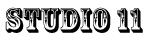
Comments.
Currently there are no comments related to this article. You have a special honor to be the first commenter. Thanks!