Delving into the digital music universe, one will quickly encounter the necessity to comprehend the vital concept of Musical Instrument Digital Interface (MIDI) connectivity. Whether you are a seasoned professional in the music industry or an enthusiastic hobbyist, the understanding of MIDI’s inner workings and connectivity strategies is pivotal to effectively creating or editing music in today’s highly digital studio environments. This text seeks to introduce the essential foundational elements of MIDI connectivity, such as MIDI data flow mechanisms, types of MIDI cables, as well as the crucial role of MIDI interfaces.
Understanding MIDI Connectivity Basics
A melody drifting on the air, harmonies surging like waves on the shore, pulsating rhythms that intertwine and interlock — it’s an arcane symphony that elevates our spirit, as profound as a heartbeat yet as enigmatic as a labyrinth. Yes, we’re talking about music, not the regular symphony but the electrical interplay of sounds that engulfs the digital soundscape. Welcome, fellow music aficionado, to the intricate world of MIDI.
MIDI — Musical Instrument Digital Interface — is a universal language for synthesizers. A meeting place of art and tech, a synergy of human creativity and artificial intelligence, it allows diverse electronic musical instruments, computers and other related devices to connect and communicate, transcending the barriers of traditional music-making in the process.
1. MIDI Cables: Bridge between Instruments
Predominantly, the cables, or more specifically five-pin DIN cables, play a vital role in this connectivity. It is these humble conduits that serve as the essential pathways, transmitting MIDI data from a controller to a receiving device, driving the symphony into the digital realm.
2. MIDI Out, In, and Thru: Trio Facilitating Connectivity
When it comes to MIDI instruments, the holy trinity of MIDI Out, MIDI In, and MIDI Thru are elements that warrant meticulous understanding. “MIDI Out” port sends MIDI data from your device, while “MIDI In” receives the data. The unsung hero, however, is the “MIDI Thru” port — it reproduces the data received by its “MIDI In” counterpart and sends it to other devices in the chain.
3. MIDI Channels: Channels of Creative Fusion
Each MIDI message sent contains information about the MIDI channel it belongs to, much like a train carrying the destination board. There are 16 channels in all, allowing individual data streams, and helping you to control multiple instruments simultaneously. It’s like playing an orchestra single-handedly, lending a broad canvas for the tones and tunes to interplay.
4. MIDI Controllers: Maestro of the Symphony
MIDI Controllers serve as conductors to this digital symphony. Whether keyboard-based, wind, percussion, or string-oriented, these devices generate the MIDI data to be sent through the “MIDI Out” port. You could exploit various controllers to create a myriad of sounds, steering the musical odyssey according to your whim and fancy.
5. MIDI Software: The Intelligent Assistant
The software interprets incoming MIDI data and transforms it into harmonious music. Well-engineered software packages proficiently generate sounds, letting your creativity resonate through dimensions. Editing, adding effects, layering tracks, the possibilities are limitless!
6. MIDI Interface: The Virtual Orchestra
To play a symphony, one doesn’t need to juggle over multiple instruments. A MIDI interface can connect multiple MIDI devices to your computer, opening doorways to seamless composition, editing, and archiving of your music.
These essential elements, harmoniously functioning together, empower MIDI to transcend the barriers of traditional music-making. With MIDI connectivity, one can navigate uncharted territories of melodies, witness a conductor-less symphony of silence and sounds, and encounter music from a truly captivating vantage point — straight from the heart of the digital realm. The keys are at your fingertips; let the symphony of connectivity play on.

Common MIDI Connectivity Issues
Piercing the Fabric of Melody: Troubleshooting Common MIDI Connectivity Issues in the Studio
The universal language of music unites us all, permeating our lives with a delicious symphony of soundscapes that transcend traditional borders and barriers. Parsing notes, patterns, and rhythms are made easier with the advent of the Musical Instrument Digital Interface (MIDI) but simultaneously, the technology introduces specific challenges in connectivity. Identifying the most common MIDI connectivity problems, you will transform these issues from troublous orchestrations to tuneful phrases of harmonic triumph.
Endeavor first into the dominion of incorrect or inconsistent data transmission. Just as a conductor guides an orchestra, your MIDI controller is directing the digital symphony of sounds across your workstation. But if your MIDI data is out of sync or not transmitting at all, the musical magic can falter. To resolve such cacophonies, soft-resetting equipment, or reinstate original factory settings, can restore rhythmic balance, as can verifying the compatibility of software and drivers with updated versions. Similarly, establishing that the MIDI cables aren’t causing dischord by testing with multiple cables can silence any connectivity blues.
Next, consider MIDI latency, the delay between hitting a note and hearing it. Nothing stings more sharply as a false note in your composition induced by lag. Such ghost notes may often point to issues in your MIDI Interface setup. Rectifying these involves optimizing buffer size and checking if your MIDI interface drivers are up-to-date. Always remember, operating systems, controller drivers, and DAW software should dance in elegant harmony.
Let us, too, consider the issue of conflicting MIDI signals which can disrupt the flow of your symphony. Imagine multiple drummers in an orchestra, each pound to a beat of their own, reigning chaos over rhythm. Similarly, multiple MIDI signals sent at once can cause disarray in your mix and result in problematic sonics. A field guide to this wilderness involves meticulously tracking your signal path, ensuring no devices are inadvertently transmitting conflicting MIDI data. Control here is key, just as you would control the tempo of a live performance.
Lastl, the complexity of controlling multiple instruments is a classic obstacle in MIDI connectivity. Like adeptly playing different instruments, routing various MIDI channels requires finesse. Mistakes here will lead to eerie silences or unexpected sounds, the digital equivalent of a string breaking on stage. Successfully managing these channels to coerce harmony involves careful review of your MIDI routing matrix and the individual channel assignments.
From data transmission issues to latency, conflicting signals, and handling multiple instruments – engaging in the melodic dance of MIDI can sometimes feel akin to conducting an unruly orchestra. However, identifying these common MIDI connectivity problems, your studio will become an electronic symphony hall reverberating with notes in perfect harmony. From this cacophonous world, you have the ability to orchestrate a symphony, piercing the fabric of the silence, birthing a melody from digital chaos. Welcome to your digital mastery of music.

Troubleshooting Techniques for MIDI Connectivity
The race against the beat, the eclectic crescendo of harmony, and the symphony of a well-orchestrated studio can sometimes be hindered by one tiny hitch – MIDI connectivity issues. When the heart-racing wonder of your masterpiece is on the line, knowing how to troubleshoot these hiccups can do more than just save the day; they can save your music.
When it can feel like your creative gush is stunted by a wall of technical jargon and a maze of cables, start with the basics. The silent protagonist of the digital symphony, data transmission, takes center stage. Averaging the digital waves of MIDI connectivity might seem a little overwhelming, but imagine an incorrectly transmitted MIDI data string as a chord with one unfortunate stray note. Detangling this discord means identifying inconsistent data transmission. This could range from garbled software readings to missing instructions. It is the musical equivalent of playing a melody with a couple of notes missing!
While the rhythm of connectivity pulses away, sometimes, all it takes for clarity is a moment of respite. Soft resetting your MIDI device or restoring factory settings can often rectify minor errors, much like a maestro regaining his tempo.
A studio isn’t just an assemblage of devices. It’s a harmonized ecosystem. Just like every music genre has its unique rhythm, every hardware and software has specifications and requirements. Ensuring compatibility among various elements in your ensemble is as important as making sure the cello doesn’t drown out the flute! Update and verify compatibility of your drivers and software periodically to maintain a tuneful synergy.
Your music is the language, and MIDI cables–the vocal cords. Corroded connectors and faulty cables may cause data transmission losses, leading to silent notes in your masterpiece. Regular testing and maintenance can keep these essential conduits of your symphony in optimal working condition.
Latency issues are a dreaded enemy of any artist. It’s like hitting a note and hearing it echo back seconds later. Investigate for potential latency issues which can affect note timing and stifle musical magic you’re trying to create. Optimize buffer size and adopt updates for your MIDI interface drivers to keep this arch nemesis at bay.
But what happens when numerous instruments, countless tracks, and scores of effects converge into a potential chaos? Conflicting MIDI signals can drown out the harmony you’ve been striving for. Addressing this means being the meticulous conductor, tracking the signal path and managing conflicting MIDI data transmission.
Having a bird’s eye view of your studio setup keeps you in control. Carefully route various MIDI channels to prevent conflicting data from distorting your masterpiece. Review the MIDI routing matrix and individual channel assignments frequently to ensure every element dances in perfect rhythm.
Music, in its essence, isn’t just about melody and rhythm – it’s also about order and organization that brings a symphony to life. Just as you would fine-tune your instruments, fine-tuning your MIDI connectivity can make your studio setup sing without any hiccups. The art of troubleshooting MIDI issues lies in grappling with the cracks, striking the perfect balance, and making your music resonate louder and clearer than ever before. And remember, in music and in troubleshooting, sometimes it’s the tiny adjustments that lead to the most harmonious outcomes.
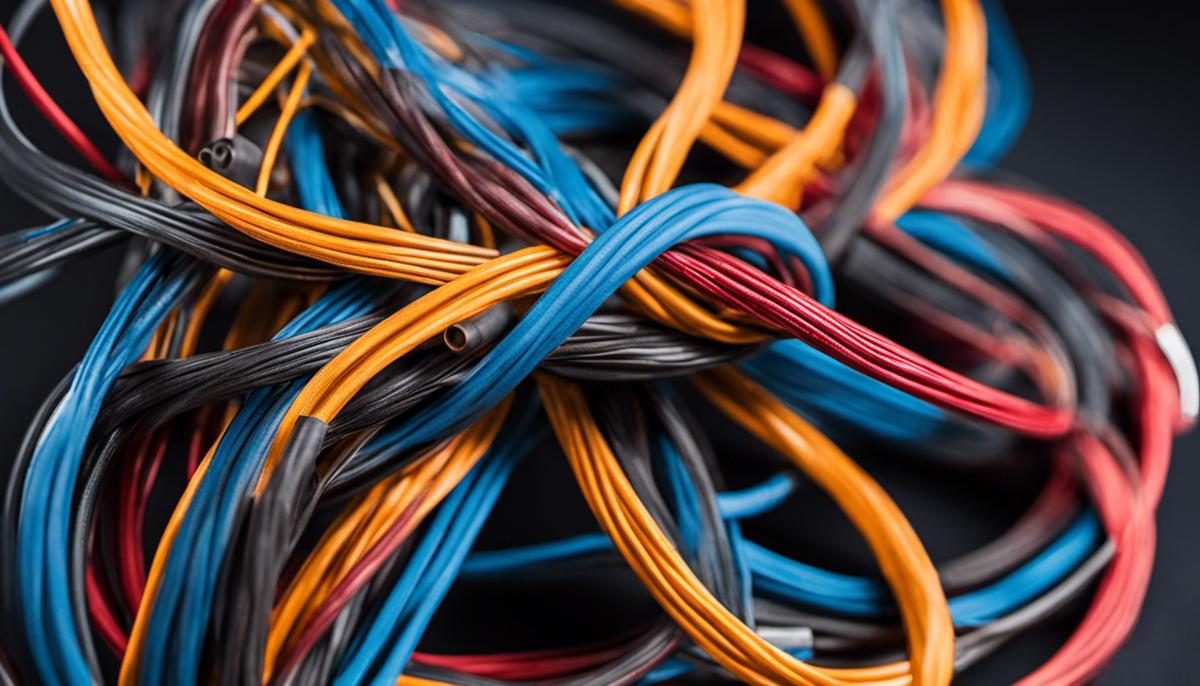
Armed with the knowledge about MIDI connectivity basics, the ability to recognize common issues, and the skills to apply appropriate troubleshooting techniques, you are well-equipped to navigate any MIDI-related challenges that may occur in the studio. Remember, mastering these concepts not only solves immediate problems but also enhances your overall competence and creativity as a digital music artist. So whenever you find yourself facing a MIDI mystery in the studio, remember to stay calm, investigate carefully, and apply the problem-solving strategies detailed in this guide.
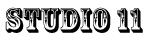
Comments.
Currently there are no comments related to this article. You have a special honor to be the first commenter. Thanks!