The domain of audio interfaces is fascinating, yet perplexing with its dramatic array of hardware and drivers. The complexity of an audio interface’s function, as it flawlessly translates analog signals into digital data, and vice versa, poses unique problems. Traversing through the intricate web of audio interface hardware, drivers, and their significant contribution to the audio processing chain, this text aims to empower enthusiasts and hobbyists. Not only will it unravel the mysteries surrounding common audio interface problems—like driver conflict, feedback issues, latency, and hardware failure—but it will also equip you with the needed tools to troubleshoot confidently and effectively.
Understanding Audio Interface Hardware and Drivers
The Symphony of Sound: Audio Interface Hardware and Drivers’ Crucial Role in Audio Processing
The sweet sound of a finely tuned guitar echoing under the stars. The pulsating rhythms of bass and drums shaking the grounds of a music festival. These blissful experiences, these soul-moving moments that music lovers so ardently chase, all hinge on an intricate ballet of technology and artistry; at the heart of which lay the unsung heroes – audio interface hardware and drivers.
Picture the grooves on an old vinyl; delicate yet monumental, techniques in capturing and replaying these sounds have been deep-rooted in our musical history. With the evolution of technology, the precursors of these grooves are modern-day audio interface hardware and drivers.
A single chord struck on a piano key resonates, transforms the air around it into rhythmic waves. This acoustic energy travels until it collides with a digital audio interface, marking the beginning of an extraordinary journey of transformation from an analog sound wave into digital data through a process termed as ‘analog-to-digital conversion’. This is where the peace treaty between technology and acoustics is signed.
Imagine the audio interface as the ambassador for acoustic sound waves: it’s here that they’re translated into the universal language of digital, granting them access into the wider world beyond the live stage or the recording booth. From the lively twang of a country guitar to the haunting melodies of an opera singer, each audio nuance is faithfully captured and codified, ready to be transmitted to the ear of the listener regardless of where they may be.
Then enters stage-left, the indispensable drivers. These software comrades serve as liaisons, facilitating the conversation between your computer and the audio interface hardware. Ensuring the most delicate of sound details are not lost in translation, they carry out this ever-important task shot through with the romance of a moonlit serenade.
Choosing the right audio interface hardware and drivers has crucial implications for sound quality and latency. Optimal transmission speed and detailed sound quality avoid any dissonance and ensure an immersive listening experience. The right interface and driver duo is like a musical conductor, communicating with everyone within the spectacular orchestra that is the audio processing chain.
Remember, music in its purest form is a native language to human emotions, vibrations that tell tales of joy, of sorrow, of love lost, and love found. These experiences get magnified when the reproduction of sound is seamless and accurate. Audio processing, the subtle maestro behind the scenes, builds the bridge between the artist’s emotions and the listener’s perception. Therefore, the significance of an audio interface and its corresponding drivers in this grand symphony is simply, melodically, undeniable.
In the pursuit of ultimate musical ecstasy, whether for sonic creation or for soul-satisfying appreciation, cherishing the role of audio interface hardware and drivers is crucial. They are more than simple functional necessities; they are the conductors of the symphony, plugging every music enthusiast into the world’s largest ensemble piece: the universal rhythm of sound itself. Allow these unsung heroes their spotlight and see your audio experiences transform. Music, after all, is the language of the soul, and every soul deserves to be heard in all their nuanced beauty.

Identifying Common Audio Interface Problems
As music enthusiasts, it’s integral to comprehend the most common issues encountered when dealing with audio interfaces. These problems, if not nipped in the bud, can be detrimental to the purity of musical expression, the aesthetic of sound, or the transportive element in music experiences. Let’s unravel then, what could possibly go wrong with audio interfaces?
- Poor Sound Quality: The most evident trouble that could prevail with audio interfaces is poor sound quality. It’s the audible dissonance that snatches away the listener’s joy. This could manifest in various ways – be it unnecessary noise, unwanted static, or any distortion that deviates from the originally intended sound. For a music fanatic, this can be akin to paint spilling on a masterpiece – a disheartening experience indeed.
- Latency Issues: Imagine empathically tuning into the rhythm and rhyme of a soulful melody, only to be disrupted by uneven delays or lags in the sound. These are latency issues, a chief concern with audio interfaces, and they can distort the sense of musical continuity. In the worst-case scenario, it could pull the listeners out of their immersive engagement with the music.
- Driver Compatibility: Here’s a hurdle even the technically astute sometimes stumble over! An audio interface is as efficient as the driver it’s paired with. Inaccurate pairing equivalently translates to a barrier in fluent communication between the software and hardware. This miscommunication can potentially lead to frequent system crashes or decreased performance, ultimately tainting the sonic experience.
- Limited Connectivity: An audio interface with limited connectivity options could potentially restrict an artist’s exploration of multiple instruments, hence, inhibiting the creation of multi-layered arrangements. This could mean compromising on innovative experimentation and creative liberties, something truly challenging for a music devotee.
- Power and Hardware Issues: Power failures can lead to sudden cutoffs, failing to adequately supply the required load to all connected equipment. Weak or outdated hardware reduces the overall efficiency and durability of the system, leading to frequent breakdowns and chances of lost data. This might subtly rupture the dancing dialogue between the artist and the listener.
- Impaired Sound Reproduction: Accuracy in sound reproduction is as essential as the heart beating in rhythm within us. Any glitches here can lead to discrepancies in the conversion of analog sound waves into digital data, affecting the true representation of the artist’s intent. A distorted line on the canvas may ruin the charm of the portrait, similarly, an inaccurate sound reproduction can mar the beauty of the musical craft.
The sheer splendor of a musical voyage lies in its seamless unfolding and those enchanted by its charm are well aware of how any misadventure with their audio interface can break that spell. Being aware of these pitfalls, and understanding their potential impact on the musical discourse, could be the first step in ensuring that everyone remains harmoniously tuned into the universal language of music.

Troubleshooting and Solving Audio Interface Issues
Now, after laying down the incredible gravity of audio interface hardware and drivers in molding your musical quest, let’s delve into the crux of troubleshooting various audio interface glitches. Like a symphony needing every instrument to perform flawlessly, your interaction with music requires the smooth functioning of all components. When a discordant note rears its unsightly head, here are some steps that could potentially fine-tune the experience:
Separated into distinct segments, each aiming to target specific issues, the guide is directed at enabling your expeditions into the unfathomable depths of sound unimpeded.
Issue 1: Poor Sound Quality
The first issue one might encounter is that of poor sound quality. It could emanate from a noisy signal, resulting in a muddled audio output. A step you can readily take is to check the signal strength. Ensure you’re adhering to the optimal input level range, thus avoiding both too weak a signal and the dangers of clipping. Further, verify the sample rate and bit depth settings – align them with your recording needs. Finally, make sure you’re using high-quality cables to avoid unwanted noise.
Issue 2: Latency Issues
Next up is the notorious culprit, latency. As the time delay between inputting a signal and hearing the output, latency can significantly compromise your music experience. It’s advisable to lower your buffer size, which reduces data processing time and hence minimizes latency. Remember though, ultra-low buffer sizes might strain the CPU excessively, so find the right balance.
Issue 3: Driver Compatibility
Another issue is the potential incompatibility between your computer and the audio interface drivers. Keep your drivers updated to the latest version to ensure optimum performance. If the problem persists, try reinstalling the drivers after a complete uninstallation. You may also need to consider whether the chosen drivers are compatible with your computer’s operating system.
Issue 4: Limited Connectivity
Limited connectivity could mean broken lines of communication between your audio interface and other devices. Double-check all your connections. Ensure the cables are rightly plugged, grounded and firmly seated at all ends. If an issue persists, it may be worth exploring advanced settings in your audio interface controls or working system.
Issue 5: Power and Hardware Issues
Power and hardware issues can be frustrating but usually have simple solutions. Ensure your device is plugged into a functioning power source. If battery-powered, check the battery levels. Look out for any physical damage to the hardware.
Issue 6: Impaired Sound Reproduction
Issues with sound reproduction can significantly impede your music experience. Check your system output settings and ensure your software is not clashing with the interface. Software updates or reinstallations might be required in some cases.
Steering these hurdles, you can then navigate uninterrupted through the musical cosmos. Troubleshooting issues with your audio interface is just part of the journey, a mere pitstop before the real concert begins. Remember, the magic of music is ever forgiving and infinitely rewarding. So strap in, troubleshoot if you must, but never cease to immerse yourself in the universal language of melody.

True mastery in any field is not merely about accumulating knowledge—it’s about acquiring skills to navigate through complex situations independently. This journey to understand audio interfaces, identify common issues, and learn troubleshooting strategies is a solid step in that direction. Just as a well-tuned instrument produces the most harmonious melodies, a well-understood audio interface can ensure seamless audio experiences. Apart from solving issues, preventive measures such as regular driver updates, buffer size adjustments, and connection checks play key roles in maintaining optimal performance. Remember, the world of audio is rich and beautiful; with the right tools and undeterred curiosity, there’s no limit to what you can explore and create.
If you are looking for recording studios in Chicago, you’re in the right place! Hit us up with any questions you might have! 312-372-4460
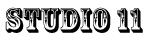
Comments.
Currently there are no comments related to this article. You have a special honor to be the first commenter. Thanks!