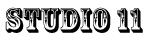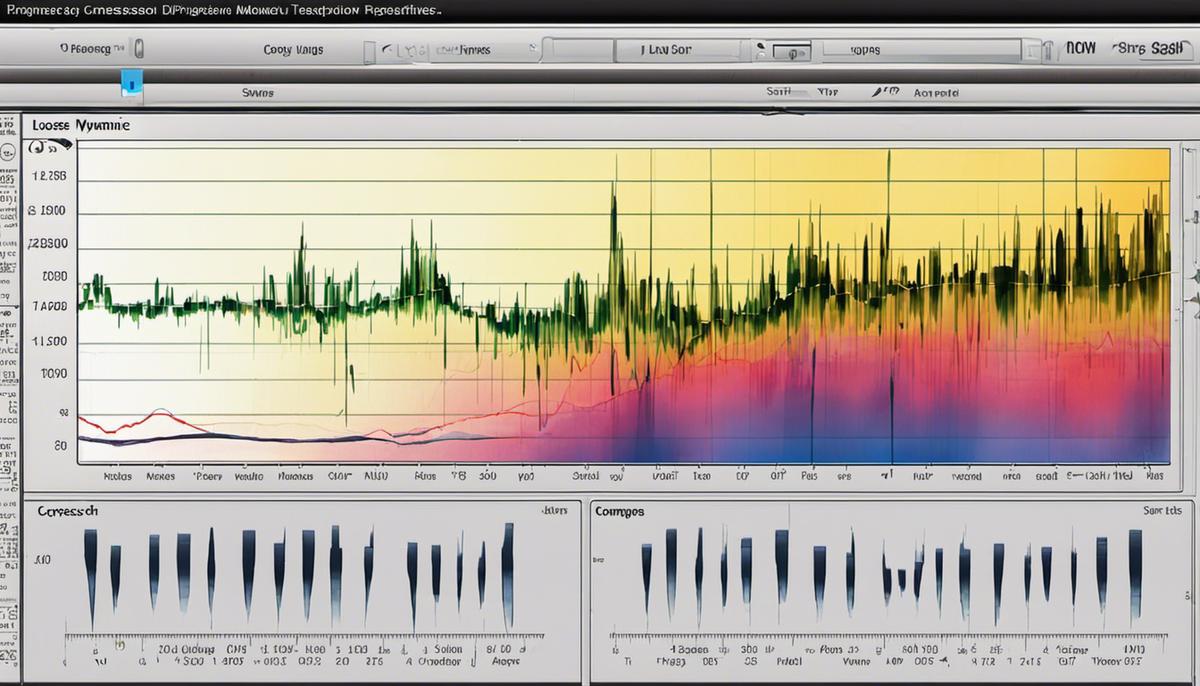In the vast world of music production, Digital Audio Workstations (DAWs) and plugins serve as indispensable cloths and colors of the modern audio artist. These tools empower enthusiasts and professionals alike to express, manipulate, and perfect their sonic creations. However, like any advanced technology, these tools are not without their quirks and complications. Errors and technical difficulties often emerge as barriers in the creation process. This article lays firm groundwork by demystifying the fundamental nuances of DAWs and plugins, followed by a thorough exploration of common setbacks that users may encounter. It also offers guidance for troubleshooting these issues and maximizes the potential these tools hold for your music creation journey.
Understanding the Basics of DAWs and Plugins
Harmonizing Creativity with Technology: DAWs & Plugins in Today’s Digital Music Era
In the enchanting cosmos of sound, music stands as an ubiquitous language that connects hearts, traverses minds, and pierces the veneer of cultural diversity. Residing within this universal dialect is an authentic form of self-expression that both whispers and roars, spinning threads of connection through rhythm, melody, harmony, and silence. The magic of music, however, is not solely confined to its audible spectrums. Instead, in the digital era we find ourselves, a striking evolution has stirred in the ways music is created—cue the birth of Digital Audio Workstations (DAWs) and plugins.
DAWs are the canvas upon which the inspiring hues of music come alive— a digital platform enabling the recording, editing, and production of music. Picture a virtual music studio, laden with an arsenal of cutting-edge tools that open an infinite horizon for creativity. DAWs elegantly stitch technology with creativity, allowing one to arrange musical elements, mix different sounds, and even simulate an entire orchestra at the touch of a few keys. Savored by the hands of professionals and hobbyists alike, DAWs have become an integral part of modern music creation.
Marvels like Ableton Live, Logic Pro, and Pro Tools have dominated the realm, offering a bevy of features designed to cater to diverse musical needs. Be it the resounding beats of electronic music or the soul-stirring strums of acoustic, these DAWs provide the conducive environment for music to flourish, echoing the notion that technology can indeed harmonize with the natural rhythms of music.
Yet, a DAW on its own can only accomplish so much. Enter the stimulating world of plugins. These software components serve the function of enhancing and extending the capabilities of a DAW. Think of plugins as the strings on a musical instrument that amplify the sound and make the music more vibrant.
From simulating vintage sound effects to creating surreal soundscapes, plugins serve as the paintbrushes that add unparalleled depth and character to the sonic creation. They can create reverbs, distortions, autotune effects, simulate different instruments, and do so much more, morphing the DAW into a musical playground for modern maestros.
Notable examples include the Tape plugin, which effortlessly adds a touch of nostalgic warmth to tracks, or Serum— a synth plugin offering high-quality pliability to design wondrous sounds, with its intuitive interface and deep modulation capabilities.
Together, DAWs and plugins draw a striking panorama of the modern music creation process. They serve as the digital fabric on which the intricate designs of sound and silence are woven into music. They stand as a testament to the notion that while the spirit of music remains timeless, the tools we use to sculpt these sonic expressions continue to evolve, infused with the advancement of technology.
Without a doubt, DAWs and plugins have redefined the landscape of music creation, bridging the chasm between the physical and digital, while offering a platform where creativity knows no bounds. They’ve effectively revolutionized the idea of music being a communal experience, enabling anyone with a spark of inspiration and a computer to contribute to this global symphony. Joyfully, we’ve barely scratched the surface of their potential. In the heart of this digital epoch, the possibilities for the future of music creation are as limitless as the music itself.

Common DAW Errors and Solutions
Just as a painting is a culmination of myriad strokes, music too, comes together through diverse elements, intricately crafted and synchronized. While a canvas might bear the artist’s perspective, a DAW (Digital Audio Workstation) platform is the stage where magic is brewed; where the muse of a musician takes shape amidst an array of instruments, effects, and nuances. However, etching this symphony on the digital canvas can have its own set of quirks and challenges. Here, let’s explore the most common DAW errors that could throw a wrench into your creative process and how you can slay these dragons to keep your music flowing uninterrupted.
Unpredictable Software Crash:
An unexpected crash amid your awe-inspiring symphony can be a nightmare. Crashes usually occur due to software bugs, low system memory, poorly written plugins, or outdated DAW versions. Always review system requirements for software and plugins to ensure compatibility. Updating your DAW and all plugins frequently is crucial. Also, keep an eye on your CPU usage and consider freezing tracks or limiting your plugins to save on system resources.
Audio Dropouts and Stuttering Sounds:
This pesky error may sneak in beastly forms – strange blips, stuttering silences, boisterous pops. Common enough to make one understand why Beethoven was so rapturous over Silence! This can commonly occur due to a high amount of system load or incorrect audio interface settings. Lowering your sample rate, increasing buffer size or disabling hyperthreading can help solve this issue.
Plugins Not Showing Up:
Musicians often face a peculiar issue of their favorite plugins failing to make an appearance in the DAW. This usually happens when the plugin is not installed correctly, the DAW has been installed after the plugin, or the DAW simply doesn’t recognize the new plugin. Do a fresh reinstallation of the plugin, confirm the plugin compatibility with your DAW, and ensure that the DAW is scanning the correct directory for plugins.
Poor Audio Quality:
Sometimes, the quality of output audio from the DAW can be disheartening, transforming your harmonious composition into an ear-wrenching rhapsody. Such instances could be due to incorrect audio settings, low disk space, or problems in the audio interface driver. A simple reset of the audio engine or an update to the audio interface driver can help you get back to the rhythm.
Latency Issues:
This synchronous devil can be quite annoying when live recording, causing a noticeable delay between your performance and what you hear back, disrupting the groove of the track. This often happens due to high buffer settings or using heavy plugins. Though buffer size ensures better audio quality, it can lead to higher latency. Decrease the buffer size during recording phase to combat latency. Additionally, consider investing in buffer-friendly plugins.
The beauty of a melody isn’t defined by its chords alone, but also by the “silences” between them. When it comes to wrestling DAW errors, one can say that the show must go on, and in the world of digital music, the rhythm indeed lies in overcoming these melodic hiccups. Armed with knowledge to troubleshoot, may your compositions etch stories of perseverance as your mixes take flight. Brace yourself, embrace the errors and allow your symphony to weave its magic through the resonances of the digital spheres. Let the music play on!

Plugin Problems and Troubleshooting
As a collective of music enthusiasts, sound wave surfers, strummers of silence, and beat makers, we understand the euphoria of a perfectly designed sound – that cascading cascade of rhythm and melody that entrance us, whisking us away to that rare, sonic nirvana. But we also know music creation isn’t just the soulful strum of chords, the rumbling of rhythm, or the captivating cascade of a solo. It can be a struggle, a rhythmic equation of trials and errors, especially in the digital realm where plugins are crucial in harnessing the power of beat and melody within the digital music canvas, the DAWs.
While plugins are our magic wands, whipping up symphonies from the silence, they can also be a cryptic labyrinth of issues. Though every plugin issue has its unique touch of chaos, there are common challenges every music producer experiences.
When our creative momentum halts due to unexpected software crashes, it feels like a conductor slipping in the middle of a symphony. These unexpected crashes can often be traced back to problematic plugins, which are either incompatible or outdated. Always ensure that your plugins are up-to-date, meeting all the system requirements. Sorting out your plugins can be arduous, but it’s an essential step in maintaining your DAW’s stability.
Audio dropouts and stuttering sounds are another hurdle. One moment it’s a fulsome harmony, the next it’s a cacophony, like an orchestra losing sync. This issue is typically related to CPU usage and system resources. Balancing buffer size, managing high CPU using plugins, and regulating system resources can resolve this problem. Remember that it’s never about cramming in as many plugins as possible, sometimes, less is more.
Then there’s the occasional vanishing act, where plugins disappear from the DAW. Like a vocalist missing at their cue, a plugin missing in action can bring the sonic creation to a standstill. The solution often lies in double-checking the installation process, ensuring that your DAW scans the correct directories for your plugins. Downright nerve-wracking but entirely solvable!
Poor audio quality output – a dull thud instead of a vibrant strum or a thin beat for an otherwise earthy rhythm. It’s the output that doesn’t quite match the radiance of your imagination. This might be due to overlooked system requirements compatibility, incorrect sample rate or buffer size. Regularly updating your DAW and plugins, along with adjusting sample rates and closely monitoring buffer size, can effectively curb this issue.
Latency issues during live recording can make it feel like the notes trip over themselves, stumbling out of rhythm. The savior here often lies in decreasing buffer size to combat latency. Plus, using more buffer-friendly plugins will help in wiping out any latency issues.
Now onto the path less traveled – among those technical and logistical issues, an even more profound challenge lies: expectations. Expecting to construct the perfect sound and letting that expectation paralyze your progression. Embracing missteps and persevering in the face of uncertainty further fuels the creative engine. Mistakes can lead to the most incredible unexpected soundscapes!
Every struggle in music creation, every plugin hiccup, every second spent troubleshooting, all of these are fundamental to the beauty of this journey. They are the rhythm of trial, the melody of error, the symphony that sings: persevere! In this harmony of chaos and creativity, remember, we are here to create, innovate and push the boundaries of musical possibility. So, let’s embrace the errors, navigate the hiccups, and continue creating the soul-stirring symphonies that enchant the world!

Advancing with DAWs and Plugins
Harnessing the Power of DAWs and Plugins: Elevation Through Intentionality
We dance amid sonic symphonies of digital possibility, each beat, melody, and harmony a dynamic component of our creative language. Technology, in the form of Digital Audio Workstations (DAWs) and plugins, has become the Rosetta Stone for our modern musical tower of Babel. DAWs and plugins encourage the music makers of the world to actualize soundscapes previously reserved for the realm of dreams.
Moving past the eager exploration of various DAW software and plugins, let’s delve into how one can truly elevate their craft. Taking the reins of this technology requires more than a cursory understanding; it demands a comprehensive and insightful approach to what these tools offer.
Constructing Musical Landscapes with Intention
Intention is the most powerful tool in your musical toolbox. Each note, beat or chord you lay down should serve a purpose. Each plugin you choose to augment your DAW should harmonize with your end game.
Every teeming library of professionally designed sounds, courtesy of plugins, offers myriad ways to breathe life into your music. Ambience plugins give the power to transport listeners to a rain-soaked metropolis or a serene beach. Equalizer plugins expertly refine and balance sounds, allowing each track to shine without overpowering the others.
Choosing appropriate plugins is akin to paint selection for visual artistry; selecting the right ‘shade’ can drastically impact the resulting masterpiece.
Leveraging Plugins and DAWs: A Delicate Dance
Maintaining an efficient workflow is essential. A note of discord, drowned out in the booming chorus of modern music production, is that too much reliance on plugins can muddle your DAW, resulting in a disjointed and overwhelming work process.
Throttle your temptation to breed an endless garden of plugins, as it is more beneficial to fully familiarize with a focused selection of tools. Discover the unique quirks of each plugin, their exclusive capabilities, and how each contributes to the grand concerto that is your music project.
Striking that delicate balance is a dance, an art in itself. Orchestrate software elements in a harmonious symphony, reaping the finest output while ensuring a seamless user experience, despite potential hiccups.
Crashes, glitches, and latency hurdles test resilience, but they also arm us with a treasure trove of lessons. Through this refining fire, we’re taught precious know-how of mastering our tools and, subsequently, our craft.
In Closing: The Future is Now
The influence of DAWs and plugins in the realm of music creation is thunderous, evident even in the tiniest decibel of sound. They’re the unsung heroes sculpting the essence of modern music, the invisible hands guiding the baton.
As we journey through brilliant galaxies of audio, we uncover exciting new frontiers. The tools we wield today might evolve into something unimaginable tomorrow. The beauty of this evolution, however, lies in its root: our shared passion for the transformative power of music.
Change is the only constant. But so is the love for melody, rhythm, and harmony that echoes from our very core, carves our experiences, and binds us across geographical planes. By leveraging the symbiotic relationship between DAWs and plugins, we amplify the echoes of our melodies into a universal hymn – a testament to the resilience, adaptability, and unwavering spirit of music makers across the globe.

Understanding DAWs and plugins, coupled with the ability to troubleshoot their common errors, serves as a milestone in the journey of a music enthusiast or hobbyist. Overcoming these hurdles not only saves crucial production time but also enhances the overall musical output. By peering into the advanced techniques and potential these innovative tools hold, one can push the boundaries of what’s possible in the realm of music creation. So dive deep, explore these guidelines and insights, and let your creativity flourish. Remember, it’s your unique vision that’s paramount, these tools and techniques are just there to facilitate your intention. Embrace these challenges and turn them into opportunities. Your music awaits your signature.
Unlocking the world of Digital Audio Workstations (DAWs) can be both exhilarating and daunting for any enthusiast or hobbyist. A solid understanding of the basics of DAWs, the range of software available, their operating procedures, and the array of tools they offer is fundamental to mastering this complex sphere. To create, produce, edit, and mix music smoothly it becomes vital to not only recognize the frequent operational challenges including compatibility issues, optimization errors, and high CPU usage problems, but also devise ways to swiftly overcome these hurdles. This essay aims to be the guide to navigate through the common DAW issues while also providing practical solutions that enhance efficiency and productivity.
Understanding the basics of DAW
The Domain of Digital Sound: Unraveling the Magic of a Digital Audio Workstation
In the heart-swelling universe of music, where each note tells a tale and every rhythm pulsates life energy, the Digital Audio Workstation (DAW) is an omnipotent cosmic entity. It is the starliner that transports us through the vast expanses of the melodic cosmos, facilitating the ideation, creation, recording, and ultimate sharing of our symphonies. Mirroring the vastness of the universe it navigates, the DAW encompasses a complex interplay of elements and operations—an extraordinary intermingling that this discourse aspires to simplify.
At its core, a DAW is a piece of software—an alchemical vessel—unifying the numerous facets of music production. This transcendent toolkit includes editing, mixing, and mastering audio, stitching together an elaborate cartography of sound. Imagine a painter with an infinite palette: the DAW gives musicians a similar mastery over a bottomless well of harmonies and rhythms.
The workspace inside a DAW is distinguished by an audio timeline and a mixer. The audio timeline is the canvas where soundtracks transcend from individual strands of musical DNA to evolving, interconnected symphonies— birthed and nurtured through importation, slicing, time-stretching, and blending. On the other hand, the mixer is the fulcrum, the gear that balances and harmonizes the volume levels, equalization, and creative effects of your tracks, making each one resonate with the spirit intended.
Another vital element is the ‘MIDI’, a dazzling string of digital notes, orchestrating a symphony of soft synthesizers and sampled sounds, from booming drums to celestial strings. Imagine a puppeteer commanding an army of musical instruments with each twitch of a finger—that is the power of MIDI at your command inside a DAW.
With the introduction of ‘Virtual Studio Technology’ (VST), DAWs are a playground for countless instruments and effects, granting musicians the ability to manipulate their soundscapes in ways no physical realm could allow. From transporting yourself inside the sinewy depths of an underground jazz club to perching upon crisp, ethereal mountaintops—the DAW has the power to be anywhere and interpret anything.
This wondrous journey through the cosmos of sound would not be meaningful without the very method of sharing those treasured compositions. The Export function of a DAW crystallizes our creative elixir into a shareable format. It’s the culmination, the apex—the moment when the starliner docks back to earth and the symphony, once an encrypted whisper in the cosmos, is unveiled to the world.
In navigating the DAW, the real adventure lies not in orbiting through these elements, but in their synchronization. The balance and harmony achieved from layering discordant beats into a symphony, converting abstract ideas into palpable sounds, bridging the gap between the human soul and technology—this is the magic of music making in a DAW.
Yet with such a grand universe to explore, remember to let the music lead. For in this limitless cosmos, the DAW merely holds the star charts—it’s the heart and the melody that guide our passage through the endless symphony.

Identifying common DAW issues
With the ever-evolving techscape of our 21st century world, DAWs – our trusty Digital Audio Workstations, while full of seemingly endless possibilities, can sometimes surprise musicians and producers with unexpected technical glitches. These can be daunting, but armed with knowledge and a bit of troubleshooting prowess, one can conquer these challenges and return harmony to those symphonic soundscapes. Here, we delve into a few common technical glitches with DAWs and present some tips on how to identify them.
1. Sudden Latency
Perhaps you’ve just started crafting a tranquil ambience when suddenly there’s a maddening delay between your input and the sound from the DAW. This latency often arises from a few potential culprits. It could be due to a high buffer size in your audio interface settings or perhaps a CPU-heavy plugin is causing a delay. Keep an ear out for input lag and a vigilant eye on your CPU usage.
2. Plugins Crashing DAWs
A finely-curated collection of plugins is like a treasure trove for any music maker. However, sometimes, these digital gems can cause a DAW crash. This could happen if the plugin is incompatible with your workstation or if it’s simply outdated. To troubleshoot, make note of the specific conditions under which your DAW crashes – is it when a certain plugin is loaded or used in a particular situation?
3. Distortion and Clipping
Having those vibrant harmonics suddenly morph into harsh distortion and clipping can be disruptive to the creative flow. These glitches are generally a sign of overloading your DAW’s master output. Monitoring and utilizing your DAW’s inbuilt metering tools can help identify and avoid pushing your workstation beyond its limits.
4. Unexpected MIDI Response
A MIDI keyboard, a lifeline in the world of DAW, sometimes behaves erratically, playing ghost notes, generating stuck notes, or performing unintended functions. This could spring from poor MIDI data transmission. Be aware of erratic playback behavior, and don’t dismiss those phantom notes without checking for possible MIDI issues.
5. VST Dysfunction
Sometimes a certain VST might act out, refusing to function properly. This can typically result from an incorrect installation. Look out for inconsistencies in the performance of your VSTs, and be mindful of possible reinstallations.
6. DAW Freezing
There’s nothing quite as alarming as your creative canvas, your DAW, suddenly freezing as though suspended in time. This could be a result of maxing out CPU resources on too many tracks or large sample libraries. Keep an eye on the performance of your DAW and manage the resources diligently.
Remember, while each DAW is a universe unto its own, filled with virtual rivers of frequency and mountains of melodies, they, like any software, can potentially encounter technical troubles. But these glitches should not debilitate the creative process. With an understanding of these common issues, one can swiftly troubleshoot and return to the divine artistry of music creation, letting the symphony of your soul dance unencumbered through the musical cosmos of your DAW.

Resolving DAW errors
As the symphony of composition unfolds in the limitless realm of Digital Audio Workstations (DAWs), certain technical hitches sometimes impose an unwanted pause in our creative journey. Let’s delve into the realm of common DAW troubles and explore methods and strategies for troubleshooting them, to ensure that our musical narratives evolve seamlessly.
Latency issues can suddenly transform the joyous act of creating music into a tiresome struggle. Stepping in with fortitude, we can implement several strategies. Start by trying lower buffer settings; but if sounds begin to stutter, raise them a touch. Check for any unnecessary running applications as they might hog the CPUs causing interference. Experimenting with different sample rates can help, always remember – higher sample rates induce lower latency.
Plugins crashes are like unexpected interruptions in a finely-tuned orchestra, bringing the symphony to a halt. As a preliminary step, check for updates and install any that are available. If you’re still encountering issues, consider uninstalling and reinstalling the plugin. Reboot your DAW and try isolating the problematic plugin by a process of elimination, this often highlights the specific issues.
Distortion and clipping, like discordant notes in a melody, interfere with the harmony of sound production. Make it a point to monitor input levels regularly; high levels can often lead to dreaded clipping. Always keep headroom in your mix and use limiters to prevent the audio from peaking.
Unexpected MIDI responses are like an impromptu jazz section that you weren’t prepared for. The key lies in going back to MIDI mapping and verifying all the links. To ensure that your musical conversation isn’t disrupted, confirm that your MIDI device and DAW are in sync by checking device drivers and firmware.
VST dysfunctions, akin to a player going off-key, disrupt the beautiful harmony of the virtual orchestra. Begin with updating your VST; this often fixes glitches and bugs. If you encounter issues with a newly installed VST, consider uninstalling and reinstalling it. Sometimes, relocating the VST’s path in DAW preferences can also resolve issues.
Finally, let’s address the dread many composers have faced – DAW freezing and performance issues. Updating your DAW and operating system can often clear out these frosty interferences. Increasing buffer sizes and closing unnecessary applications can ease CPU demands. If all else fails, a complete reinstallation of DAW might be required.
In the grand theatre of music composition within DAWs, we continually dance with technology and creativity, forming harmonious symphonies and thrilling encores. As we journey within this digital realm, let’s wield these troubleshooting strategies as scepters, empowering us to overcome technical impediments and orchestrate our musical masterpieces unimpeded. Whether you’re a MIDI maestro, a VST virtuoso, or a DAW devotee, remember, every technical hiccup is merely a prelude to the symphonic serenade awaiting on the other side.

Photo by paipai90 on Unsplash
Embarking on the journey to resolve Software snags on DAWs is enlightening and rewarding. The exploration starts with comprehending the basics of DAW software and then identifying the hurdles one could encounter. However, acquiring the tactical knowledge on enhancing system performance, reducing latency, and preventing data loss aids in not only resolving the common DAW issues but also ensures seamless music production, editing, and mixing. The ability to quickly diagnose and rectify issues can help one maximize the power and potential of a DAW, turning challenges into creative opportunities for musical growth.
The art of music production is as intricate as it is exciting, with the power to elate or deflate quite literally in the ‘mix’. One aspect of the process that often presents a tricky challenge is audio compression. Compression, while seemingly simple, is delicate, wielding immense influence on the overall quality of the final mix. It can tighten up a mix, control dynamic ranges, and add a pro touch, yet when not properly implemented, can swiftly turn the mix into an aural disappointment. The following discourse illuminates the complexities of avoiding over-compression, an often overlooked yet crucial element to achieving sonic balance in your mix. Diving deep into this compression conundrum, we will explore the foundations, dangers of overuse, the elusive balance, escaping techniques and finally, how to evaluate it all.
Understanding the Concept of Compression in Music Mixing
Underneath shimmering stage lights, amidst the thumping heartbeats of die-hard music fans, a shared and understood truth emerges: it all comes down to the mix. Whether it’s a soulful strum of a guitar, the heart-wrenching whimper of a piano, or the mesmerizing rhythm of a drum beat, each sound contributes to the whole. And within this symphony of sounds lies the oft-unappreciated art of audio compression—an indispensable secret weapon of seasoned audio engineers the world over. The question arises, then, how critical is understanding the essence of compression in creating the ideal mix?
Stand on the shoulders of music production giants and you’ll see a world where each individual sound must share space with the others, a realm where the delicate seesaw of numerous elements slotting together to form the perfect mix is a necessity rather than an indulgence. At the heart of this harmonious equilibrium—our trusted, yet misunderstood sidekick—compression.
Hiding in plain sight, compression is the unseen conductor guiding the symphony of sounds within a mix. It ensures balance and prevents chaos, curbing overly boisterous instruments that may seek to drown out their other counterparts. A fine-tuned understanding of compression is like acquiring a magical key that unlocks a hidden realm in music creation, allowing the shaping, bending, and molding of sounds to fit the artist’s vision.
To grasp the essence of compression, we draw upon the compelling marriage of science and emotion. The science clusters around regulating the dynamic range, delicately taming the loudest peaks while elevating the softest whispers. The emotion comes from creating a full-bodied sound that resonates deeply with listeners, wrapping them in an intimate sonic blanket.
Even amidst the intoxicating cocktail of bass drops and blues scales, the secret sauce of compression pays homage to an old adage: less is more. But this does not merely mean less volume. No, it is a reduction in the dynamic range that births a mix where every element can shine without stepping on each other’s sonic toes. Compression bestows power upon the whispering subtleties and grants humility to the dominating elements of a mix, a dance of control that elevates a good mix to a masterpiece.
Of course, like with any artisan skill, knowing when to apply compression, and to what degree, takes copious amounts of practice, intuition, and a certain kind of ear. It’s a delicate balance of technical prowess and creative audacity. Restrained when it needs to be, and assertive when the mix demands.
So, let us revel in the recognition of compression for its vital role and let’s take a moment to laud this relatively unsung hero of music production. And here then is the truth, resonating loud and clear: in the tactile hands of a discerning audio engineer, an understanding of the essence of compression becomes the lifeblood of a transcendent mix, one that hums in the ears, strikes the heart, and unifies us all in the love of music. Because at the end of the day – music isn’t just about hearing, it’s about feeling, sharing, and experiencing together as one.

The Possible Dangers of Over-compression
In music production, the question is not IF one should use compression, but HOW MUCH to use. Like the careful seasoning of a master chef, this invaluable tool can elevate a mix to its zenith or plummet into a muddy abyss. Over-compression, often referred to as the “loudness war,” has ridden the waves of music production, both alluring and intimidating in its role in shaping the soundscape.
As a violent storm can shut out the beauty of a serene landscape, over-compression, too, obliterates the dynamics and subtleties inherent in a piece of music. While compression’s primary purpose is to tame peaks and balance the dynamic range, when applied excessively, it ironically leads to a flattened, lifeless mix. The loudness war results from this misuse of compression where producers, in an effort to create the loudest track, compress to such an extreme that it leaves listeners fatigued, bereaved of the emotional connection that music so abundantly promises.
Think of over-compression as the relentless noise in a bustling city, an unending symphony of distractions that leaves no room for the exhilarating sensation of silence. It doesn’t allow the music to breathe. The sonic texture of the piece is rendered palpably sterile, devoid of the infectious ebbs and flows that capture the vast spectrum of human emotions.
Take a moment to visualize a live orchestra: the bass notes carefully intertwined with the treble, the hushed whisper of the violins dancing with the robust boldness of the drums. Each instrument holds its unique charm, contributing to the harmonic whole. Over-compression bulldozes this distinctiveness, blotting out the soft murmurs, that whispering wind through the reeds, leaving only a loud monotone echo in its wake.
Furthermore, when we tread into the realm of diverse musical genres, over-compression becomes particularly egregious. From the enigmatic suspense of a lo-fi track to the lilting narrative of folk music or the throbbing energy of rock – diversity is the essence of the music landscape. Over-compression, in its relentless pursuit of loudness, strips away these nuances, leaving a music piece stranded in a wasteland of sameness.
This raises an important question – why does this menace persist? The driving force behind the loudness war is psychological – louder appears better to the human ear. The catch, however, is that this deceptive auditory illusion is short-lived. A listener’s ear quickly tires of the relentless onslaught of sound, leading to a detached and unmoving experience.
Music, in its purest form, is a compelling storyteller, a relentless explorer of the human condition. It weaves tales of joy, sorrow, longing and love, all within the confines of rhythm and melody. To experience music is to feel the rhythm of life itself. Over-compression, therefore, stands as a towering impediment in this exquisite journey. The key lies in striking an optimal balance, maintaining the dynamic contrast while achieving a subjectively loud mix. It is a dance of control, of knowing when to harness the power of compression, and when to let the raw, untamed dynamics breathe and bloom. After all, the symphony of life is beautifully diverse, and so should be the music that soundtracks it.

The Thin Line Between Enough and Too Much Compression
While the utility of compression in music production is undeniable, the surge of over-compression, particularly in the last few decades, threatens to muddle musical artistry. A result of the ‘loudness war,’ over-compression is a striking example of when the quest for greater volume becomes detrimental to the overall quality of music. Picture this; in the heart of a bustling city, the cacophony of blaring horns, rumbling engines, and chatter disguise the breezy whispers of rustling leaves – an auditory scenario that starkly emulates the effects of over-compression on a musical track.
When a musical composition is over-compressed, the dynamic range is squeezed to the brim, bleaching out the nuanced interplay between instruments. It’s as if their individual voices, each holding a different texture and story, melt into each other, losing their distinctiveness. The soft cello’s subtle undercurrent undulated by waves of violins or that quiet, aching twang of a bass behind the effervescence of electric guitars – over-compression blurs these fine lines, leaving a loud, flat wall of sound in its wake.
Contrary to the popular adage that louder is better, excessive compression creates a short-lived gratification that wanes once the novelty of the added volume fades. Listeners might initially perceive the elevated loudness as thrilling, but soon enough, the lack of ebb and flood in music dynamics saps the excitement and robs the art of its evocative potential.
Think of music as a sonic storytelling device, and dynamics as the plot twists and climaxes. When over-compression takes the reins, the auditory narrative becomes one-dimensional, and the subtle shifts in texture and tempo that invite listeners into an immersive experience are hampered. Victoria Williams’ poignant inflections that surge in “Crazy Mary” or the heartrending piano crescendo in Radiohead’s “Videotape” – the ability of such passages to stir emotions are contingent on their contrast to the quieter, subtler portions of the track.
So, what does it take to maintain the vitality of dynamic contrast while achieving a subjectively loud mix? This question is akin to asking how a conductor can empower each instrument in an orchestra to contribute its unique voice without overpowering the delicate symphony. The key lies in deliberate and nuanced use of compression – understanding the unique characteristics and demands of each instrument and genre and applying compression accordingly.
Over-compression, when excessively applied, is akin to depriving music of its vibrancy and reducing its rich palette of sounds to grayscale. The diverse genres of music are indeed a symphony of life itself, reflecting the plurality and rich experience of being human. Striking a balance with compression is tantamount to honoring the artistry of the individual player, the nuance of the genre, and ultimately, the beauty and complexity of the human condition. Music is a language that transcends borders, a universally relatable form of expression, it deserves nothing less than to be treated thoughtfully, respectfully, and passionately in every step of its creation and dissemination.
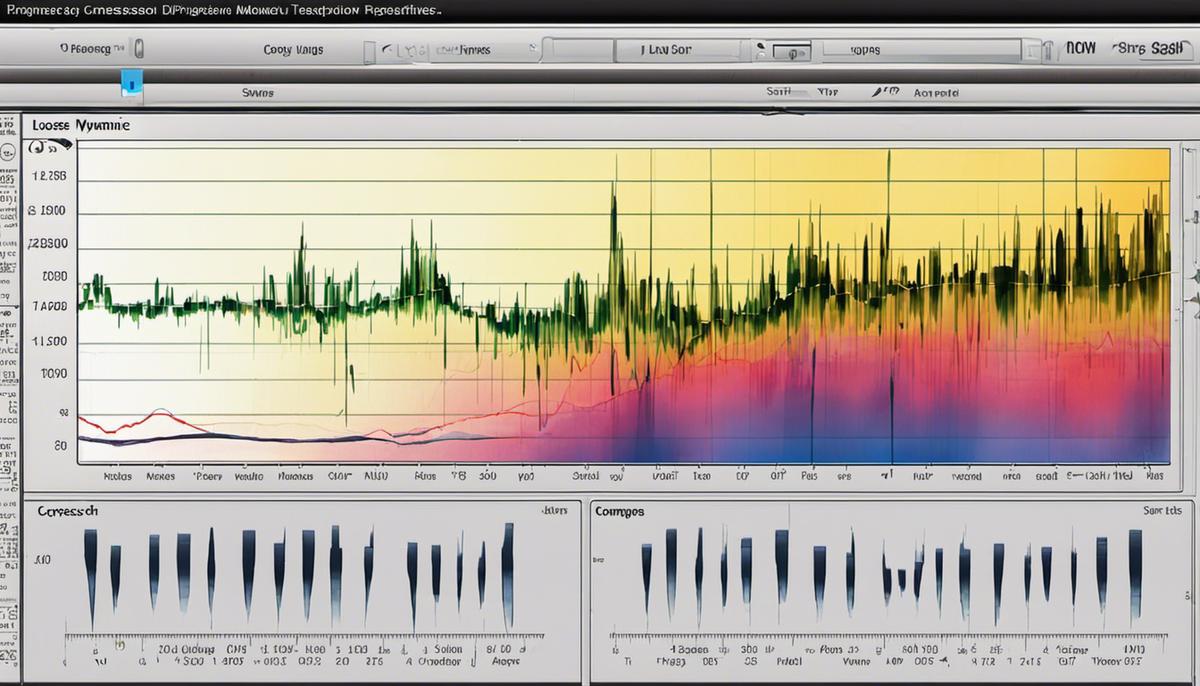
Techniques to Avoid Over-compression
Just as there is immense beauty in the quiet, subtle moments of a song that pull at your heartstrings, there is also raw power in an explosively loud and triumphant chorus that galvanizes your spirit. Compression’s unseen magic works to moderate these ebbs and flows, creating harmony between them. However, just as too much of anything good can become harmful, over-compression, too, poses a risk – draining vitality from the music, smearing the textures, and rendering an overall sense of sonic claustrophobia.
Our world has increasingly found itself in a ‘loudness war,’ as artists and recording engineers compress music to make it as loud as possible on the erroneous notion that loud equals better. Yet, in the process, they compromise on dynamics and subtleties that give music its life. An apt analogy would be a city laden with noise pollution – where silence is golden and loudness becomes exhausting, steadily stripping away at the charm of the city itself.
Over-compression, hence, is not just an issue with loudness, but a threat to distinctiveness and nuance in diverse musical genres. It wipes out the gentle strokes of a classical violin piece, the raw emotion of a raspy blues tune, the soulful timbre of romping funk bass – the soft edges that make each genre, each instrument, each artist, unique.
Paradoxically, the short-lived psychological perception that louder is better seems to reign supreme in the loudness war. Consequentially, the transient satisfaction of perceived ‘loudness’ triumphs over sustainable enjoyment of musical quality. The danger lies in numbing the audience’s ability to appreciate the emotional storytelling nature that music possesses – the interplay of delicate quietude and robust loudness.
An undervalued truth in the music production world is that striking a balance with compression maintains the precious dynamic contrast and the power to achieve a deceptively loud and satisfying mix. It preserves the vital relationship between the fluctuating sonic elements of loud and soft, allowing the music to maintain its innate character. To achieve this, it’s essential to understand the distinct characteristics of various instruments and their role within the genre.
With proper compression, music producers can ensure that the subtlety and dynamics that make music alive and vibrant are preserved. Refraining from over-compression breathes life back into the music – enabling it to express the human condition in all its varied shades. From a hushed lullaby to an outburst of rock ‘n roll, from the defiant beats of hip-hop to the subtle strums of a country ballad, music in all its variety, richness, and dynamic range is a reflection of the symphony of life itself.
As lovers, creators, and propagators of music, the responsibility lies in our hands to treat the creation and dissemination of music with the respect and passion that it so deserves. Stand down, loudness war. Let the music speak. Let the dynamics reign. Let the majestic story unfurl, from the hushed beginnings to the climactic finale, unmarred. Hear the melody, feel the beat, experience the story – in all its intended glory.

Evaluation of Under and Over Compressed Audio Files
So the question stands – how do you differentiate and adjudicate between under and over compression in audio files? It’s similar to distinguishing between a carefully crafted hand-ground cup of coffee and a burnt, over-roasted cup of joe from a blitzing production line. You’re looking for balance.
Comparing it metaphorically, over-compression rings equivalent to an overcrowded concert where every note fights for center stage, leading to a cacophony that loses its harmonic appeal. This is often known as ‘brickwalling’, where the audio waveform hits an imaginary brick wall, leading to distortion. The entire dynamic spectrum is squashed, rendering a flat, lifeless representation of a potentially vibrant and evocative musical composition.
Under compression, on the other hand, is much like a half-filled concert hall where the music fails to fill the space, leaving much to be desired. It lacks that striking punch that would otherwise captivate and move the audience. The dynamic range remains too extensive, and the smallest sounds can get buried and lost, while larger sounds may seem distinctly out of place.
So, how does one develop an ear for this?
Listening critically is key. By comparing and contrasting different audio files, you start honing your ability to discern the subtleties that denote over or under compression. Listen to how the different elements interact within the mix. Are some sounds being buried while others are hitting too hard? Does the track have the appropriate amount of dynamic range for its genre and intention?
Another tactic is to reference uncompressed versions of the same tracks. Many websites and tools offer comparisons, which can be insightful in training your ears.
However, it’s crucial to remember that audio compression is ultimately subject to personal taste and the artistic intention behind the piece. Therefore, maintaining a holistic view of the audio piece is paramount. It’s about ensuring that compression serves the song and its story, not dictating it.
From the vinyl aficionados who appreciate the warm ticks and ambient hisses that emphasize the physical delivery of sound, to the digital audiophile whose love for razor sharp sound devoid of any distortion, the passion for music unites us all. As music lovers and creators, we owe it to this universal language to ensure its integrity in all stages of its creation and propagation.
In conclusion, strive for balance. Understand the nuances of the audio-engineering realm, respect the sanctity of the music, and strive to facilitate, not dominate, its narrative. Remember: over-compression or its extreme lack is not a mere technical glitch; it’s a detour from the musical conversation that each track hopes to establish with its listener. As lovers of this cherished art form, let’s ensure that we treat music with the attention and respect it deserves in every form – even in compression.

The journey into understanding and mastering compression in music mixing is far from a linear one, filled with constant learning and experimentation. The complexity and subtlety of the process can seem overwhelming, but with the right knowledge and tools, one can navigate the delicate balance of compressing a mix without losing its dynamic heart and musical depth. Just as every note and melody in a composition holds pertinence, each element of a mix, such as careful compression, contributes to that satisfying, complete audio finish that every producer, artist, and listener desires. Being mindful of these principles, you are well on your way to producing mixes that resonate with vibrancy, depth, and impeccable sound quality. Keep the musical flavor alive, avoid the pitfalls of over-compression, and craft mixes that truly sing.
The domain of audio interfaces is fascinating, yet perplexing with its dramatic array of hardware and drivers. The complexity of an audio interface’s function, as it flawlessly translates analog signals into digital data, and vice versa, poses unique problems. Traversing through the intricate web of audio interface hardware, drivers, and their significant contribution to the audio processing chain, this text aims to empower enthusiasts and hobbyists. Not only will it unravel the mysteries surrounding common audio interface problems—like driver conflict, feedback issues, latency, and hardware failure—but it will also equip you with the needed tools to troubleshoot confidently and effectively.
Understanding Audio Interface Hardware and Drivers
The Symphony of Sound: Audio Interface Hardware and Drivers’ Crucial Role in Audio Processing
The sweet sound of a finely tuned guitar echoing under the stars. The pulsating rhythms of bass and drums shaking the grounds of a music festival. These blissful experiences, these soul-moving moments that music lovers so ardently chase, all hinge on an intricate ballet of technology and artistry; at the heart of which lay the unsung heroes – audio interface hardware and drivers.
Picture the grooves on an old vinyl; delicate yet monumental, techniques in capturing and replaying these sounds have been deep-rooted in our musical history. With the evolution of technology, the precursors of these grooves are modern-day audio interface hardware and drivers.
A single chord struck on a piano key resonates, transforms the air around it into rhythmic waves. This acoustic energy travels until it collides with a digital audio interface, marking the beginning of an extraordinary journey of transformation from an analog sound wave into digital data through a process termed as ‘analog-to-digital conversion’. This is where the peace treaty between technology and acoustics is signed.
Imagine the audio interface as the ambassador for acoustic sound waves: it’s here that they’re translated into the universal language of digital, granting them access into the wider world beyond the live stage or the recording booth. From the lively twang of a country guitar to the haunting melodies of an opera singer, each audio nuance is faithfully captured and codified, ready to be transmitted to the ear of the listener regardless of where they may be.
Then enters stage-left, the indispensable drivers. These software comrades serve as liaisons, facilitating the conversation between your computer and the audio interface hardware. Ensuring the most delicate of sound details are not lost in translation, they carry out this ever-important task shot through with the romance of a moonlit serenade.
Choosing the right audio interface hardware and drivers has crucial implications for sound quality and latency. Optimal transmission speed and detailed sound quality avoid any dissonance and ensure an immersive listening experience. The right interface and driver duo is like a musical conductor, communicating with everyone within the spectacular orchestra that is the audio processing chain.
Remember, music in its purest form is a native language to human emotions, vibrations that tell tales of joy, of sorrow, of love lost, and love found. These experiences get magnified when the reproduction of sound is seamless and accurate. Audio processing, the subtle maestro behind the scenes, builds the bridge between the artist’s emotions and the listener’s perception. Therefore, the significance of an audio interface and its corresponding drivers in this grand symphony is simply, melodically, undeniable.
In the pursuit of ultimate musical ecstasy, whether for sonic creation or for soul-satisfying appreciation, cherishing the role of audio interface hardware and drivers is crucial. They are more than simple functional necessities; they are the conductors of the symphony, plugging every music enthusiast into the world’s largest ensemble piece: the universal rhythm of sound itself. Allow these unsung heroes their spotlight and see your audio experiences transform. Music, after all, is the language of the soul, and every soul deserves to be heard in all their nuanced beauty.

Identifying Common Audio Interface Problems
As music enthusiasts, it’s integral to comprehend the most common issues encountered when dealing with audio interfaces. These problems, if not nipped in the bud, can be detrimental to the purity of musical expression, the aesthetic of sound, or the transportive element in music experiences. Let’s unravel then, what could possibly go wrong with audio interfaces?
- Poor Sound Quality: The most evident trouble that could prevail with audio interfaces is poor sound quality. It’s the audible dissonance that snatches away the listener’s joy. This could manifest in various ways – be it unnecessary noise, unwanted static, or any distortion that deviates from the originally intended sound. For a music fanatic, this can be akin to paint spilling on a masterpiece – a disheartening experience indeed.
- Latency Issues: Imagine empathically tuning into the rhythm and rhyme of a soulful melody, only to be disrupted by uneven delays or lags in the sound. These are latency issues, a chief concern with audio interfaces, and they can distort the sense of musical continuity. In the worst-case scenario, it could pull the listeners out of their immersive engagement with the music.
- Driver Compatibility: Here’s a hurdle even the technically astute sometimes stumble over! An audio interface is as efficient as the driver it’s paired with. Inaccurate pairing equivalently translates to a barrier in fluent communication between the software and hardware. This miscommunication can potentially lead to frequent system crashes or decreased performance, ultimately tainting the sonic experience.
- Limited Connectivity: An audio interface with limited connectivity options could potentially restrict an artist’s exploration of multiple instruments, hence, inhibiting the creation of multi-layered arrangements. This could mean compromising on innovative experimentation and creative liberties, something truly challenging for a music devotee.
- Power and Hardware Issues: Power failures can lead to sudden cutoffs, failing to adequately supply the required load to all connected equipment. Weak or outdated hardware reduces the overall efficiency and durability of the system, leading to frequent breakdowns and chances of lost data. This might subtly rupture the dancing dialogue between the artist and the listener.
- Impaired Sound Reproduction: Accuracy in sound reproduction is as essential as the heart beating in rhythm within us. Any glitches here can lead to discrepancies in the conversion of analog sound waves into digital data, affecting the true representation of the artist’s intent. A distorted line on the canvas may ruin the charm of the portrait, similarly, an inaccurate sound reproduction can mar the beauty of the musical craft.
The sheer splendor of a musical voyage lies in its seamless unfolding and those enchanted by its charm are well aware of how any misadventure with their audio interface can break that spell. Being aware of these pitfalls, and understanding their potential impact on the musical discourse, could be the first step in ensuring that everyone remains harmoniously tuned into the universal language of music.

Troubleshooting and Solving Audio Interface Issues
Now, after laying down the incredible gravity of audio interface hardware and drivers in molding your musical quest, let’s delve into the crux of troubleshooting various audio interface glitches. Like a symphony needing every instrument to perform flawlessly, your interaction with music requires the smooth functioning of all components. When a discordant note rears its unsightly head, here are some steps that could potentially fine-tune the experience:
Separated into distinct segments, each aiming to target specific issues, the guide is directed at enabling your expeditions into the unfathomable depths of sound unimpeded.
Issue 1: Poor Sound Quality
The first issue one might encounter is that of poor sound quality. It could emanate from a noisy signal, resulting in a muddled audio output. A step you can readily take is to check the signal strength. Ensure you’re adhering to the optimal input level range, thus avoiding both too weak a signal and the dangers of clipping. Further, verify the sample rate and bit depth settings – align them with your recording needs. Finally, make sure you’re using high-quality cables to avoid unwanted noise.
Issue 2: Latency Issues
Next up is the notorious culprit, latency. As the time delay between inputting a signal and hearing the output, latency can significantly compromise your music experience. It’s advisable to lower your buffer size, which reduces data processing time and hence minimizes latency. Remember though, ultra-low buffer sizes might strain the CPU excessively, so find the right balance.
Issue 3: Driver Compatibility
Another issue is the potential incompatibility between your computer and the audio interface drivers. Keep your drivers updated to the latest version to ensure optimum performance. If the problem persists, try reinstalling the drivers after a complete uninstallation. You may also need to consider whether the chosen drivers are compatible with your computer’s operating system.
Issue 4: Limited Connectivity
Limited connectivity could mean broken lines of communication between your audio interface and other devices. Double-check all your connections. Ensure the cables are rightly plugged, grounded and firmly seated at all ends. If an issue persists, it may be worth exploring advanced settings in your audio interface controls or working system.
Issue 5: Power and Hardware Issues
Power and hardware issues can be frustrating but usually have simple solutions. Ensure your device is plugged into a functioning power source. If battery-powered, check the battery levels. Look out for any physical damage to the hardware.
Issue 6: Impaired Sound Reproduction
Issues with sound reproduction can significantly impede your music experience. Check your system output settings and ensure your software is not clashing with the interface. Software updates or reinstallations might be required in some cases.
Steering these hurdles, you can then navigate uninterrupted through the musical cosmos. Troubleshooting issues with your audio interface is just part of the journey, a mere pitstop before the real concert begins. Remember, the magic of music is ever forgiving and infinitely rewarding. So strap in, troubleshoot if you must, but never cease to immerse yourself in the universal language of melody.

True mastery in any field is not merely about accumulating knowledge—it’s about acquiring skills to navigate through complex situations independently. This journey to understand audio interfaces, identify common issues, and learn troubleshooting strategies is a solid step in that direction. Just as a well-tuned instrument produces the most harmonious melodies, a well-understood audio interface can ensure seamless audio experiences. Apart from solving issues, preventive measures such as regular driver updates, buffer size adjustments, and connection checks play key roles in maintaining optimal performance. Remember, the world of audio is rich and beautiful; with the right tools and undeterred curiosity, there’s no limit to what you can explore and create.
If you are looking for recording studios in Chicago, you’re in the right place! Hit us up with any questions you might have! 312-372-4460
Sound is one of the purest forms of expression, creating an emotional rapport unlike any other medium. But when audio artifacts like crackling and popping occur in digital recordings, they can disrupt this bond with a jarring effect. These artifacts, or distortions, can be a result of myriad factors like issues with the audio equipment, connection problems, or inadequate sound recording environments. This piece aims at equipping you with a deep understanding of these audio artifacts, identifying their common sources and providing effective solutions to these problems, thereby helping you to hone your skills in producing pristine digital recordings.
Understanding Audio Artifacts
Dude, turning a deep dive into the gnarly world of sonic waves, we’re riding the big one, man. Essentially paddling through the authentic realm that lies between real and digital, today’s wave is all about audio artifacts. Now, no need to scrounge around the sands for these artifacts, dude, these ain’t no ancient relics but groovy nuisances that pop-up in your pristine digital ocean of sound.
Audio artifacts, man – they ain’t a psychedelic trip to the past. Nah, they are those gnarly gremlins that rock up when you least expect it, like a wipeout at the end of a sublime wave. Gnarly man! They create that distortion, that buzz, that click, or that digital disruption that throws the beat out of balance.
And how do they crash your perfect sonic surf session? Well, like a sneaky rogue wave, man! These artifacts often arise from a crazy process called Quantization. To get your bodacious beats from the analog to the digital realm, they gotta be chopped up into samples. Now, this ain’t a perfect art form, bro, and sometimes these samples create unintentional harmonics or distortion. Basically, pace yourself, remember, the surfer who rides every wave inevitably wipes out!
What else gnarly can happen? Well, your data rates, dude! If your data rates are too low, here comes that rogue wave! Low bit depths or low sample rates can make your mix sound like you recorded in an echo chamber during a seismic wave! It’s all those high frequencies bouncing around like they’ve had too much to drink. Hang loose, amigo.
Not to forget, one of the most unexpected artifacts comes from poor old Lossy compression, you know, like MP3. You lose some info here, pals, and when you unpack it, poof! The sound just ain’t the same.
And the mother of all wipeouts, the Digital Clipping. This happens when your levels hit red, and the sound gets chopped off, like a gnarly shark attack on your perfect wave, leaving behind rough edges that screech like alley cats on hot tin roofs.
Don’t get bummed out though dudes and dudettes, ‘cos it ain’t all bad news. Surf’s still up! Some audio artifacts could be your ride to creating something unique, the way vinyl pops and scratches added to the vibe of yesteryears. Just like a mysterious undercurrent, they add that element of surprise, the raw, corked edge in this digital ocean.
So fearless surfers, next time you’re cruisin’ through the big digital sea of sound, keep your ear to the ocean floor for these audio artifacts. Because knowing a rogue wave from a riptide could be the diff between catching the ride of your life or wiping out. Surf’s up, amigos! Keep it real in the digital realm.
Stay stoked, stay surfing, and peace out!

Identifying Common Sources of Audio Artifacts
Riding the Perfect Wave: Identifying Common Audio Artifacts in Your Digital Recordings
Duudes and dudettes of the digital do-re-mi domain, it’s time to tackle the gnarly bit – audio artifacts. Sure, they can add like, an unbelievable radicalness to your sound, but they can also be a total wipeout, man. So, gear up! This ain’t no gnarly wave; it’s a groovy guide to identifying these bad boys in your own digital recordings.
First on the lineup? Background noise. Gotta remember, every surf session isn’t just you and your hang ten hollerin’ high above the whitecaps. Rather like that obnoxious seagull who’s always after your sandwich, background noise can sneak into your recordings. Find it, tame it – gotta be one step ahead of the game, man!
Second head baffler is, like, intermittent noise. Think of it as the pesky jellyfish that interrupts your pristine surf. This oddly intermittent hiss or pop usually comes from some faulty gear, bad cable connection, or when that vintage 1959 Les Paul guitar gets a little too close to your computer. Handling this means isolating the source – a crucial step in wiping out intermittent noise.
Gnarliest of all, jitter interference. Dude, this isn’t, like, the natural seaside vibrations that help you catch that killer wave. It’s more like the tide pulling back without giving you a chance. Jitter – it scrambles your digital audio by messing with the timing, and can cause some far-out distortions. Keep your cool, though. It’s often dealt with at the source level or using high quality audio interfaces and converters.
Oh, and those pompous, unwanted echoes? Yeah, they’re like that kook who drops in on your wave. So uncool, man! Echoes, or late reflections, they normally come from poor room acoustics or faulty digital delay devices. Use absorption materials and consider a high-quality digital reverberator, ’cause nobody wants a drop in!
And the dropouts, man? Ephemeral yet annoying, like seaweed wrapped ’round your ankle. It appears as a sudden, brief loss of signal in your digital audio. Check your DAW – could be overloading the processor or hard drive.
Last up, phase anomalies. Kinda like eerie dead zones in the ocean where nothing seems to move, this can happen when the same sound arrives at the mic from different directions. Your sweet harmony suddenly becomes a chaotic cacophony. Avoid it by placing your mics strategically.
So, bottom line surfers? Same as it is in the ocean. Respect your surroundings, get to know them inside and out, and take control. Ride your audio waves with the same effortless grace as you would the crystal clear Pacific. The sonic sphere is yours to conquer, cats, so go nail that perfect sound wave!

Implementing Solutions to Audio Artifact Problems
Dude, it’s like being in the gnarliest wave of epic sound when you find yourself embedded within the glistening vortex of digital audio. But, just like when you wipe out at the worst possible moment, audio artifacts can suddenly turn that ride from unbelievably rad to disastrously lame. So, here we are, set to navigate the rad journey of ways to fix audio artifacts in your thrilling ride through sonic waveforms.
Surf’s up, let’s paddle into the wild ocean of “background noise” in digital recordings. It’s like that irritating dude who always drops in on your wave, killing the vibe. Fortunately, solutions exist, man! Things like noise reduction tools, high-quality cables, and better recording environments, they’re like the magic wax for noiseless surf, keeping unnecessary noise out.
Next up, we’re talking “intermittent noise”. Dude, it’s like that rogue wave that shows up uninvited. This can be fixed in the mixing and mastering stage with noise-removal tools dude, like dynamic equalizer plugins, or spectral repair tools. They tame these rogue waves perfectly.
And who can ignore that notorious party-crasher “jitter interference”? It’s like that unsteady wave that unsettles you. Jitter can be reduced by using higher quality clock sources and digital audio cables, thereby ensuring a way smoother ride.
Now, about those stubborn “echoes and late reflections.” It’s like you’re constantly trying to outrun your own surf, which we all know can be real trouble, bro. Digital reverb plugins, parametric equalizers, or Convolution Reverb tools to the rescue! They indeed master the echoes letting you surf your sound waves without trailing shadows.
Suddenly found yourself facing “dropouts”? Total wipeout, bro! Good news, better buffer settings and updating your audio drivers are like EPIC lifeguards on duty. They can save your session from the ferocious wipeout of dropout blunders.
Finally, the big kahuna, “phase anomalies”, the kind of curl that can send you from riding high to eating sand. Using phase correction tools or plugins can be just the benevolent wind you need, allowing you to course-correct and get back to conquering those sonic waves.
So, there you have it, bro, a few solid tips to keep the stoke high, the wipeouts low, and ensure your audio artifacts are as nonexistent as bad vibes at a beach bonfire! Now, out in the rad world of digital audios, ride those sound waves like the champ you are! Hang loose, bro.

As we’ve explored, audio artifacts like crackling and popping can seriously degrade the sound quality in our digital recordings. Yet, once we understand their origins, they become less of a daunting adversary. By acknowledging the importance of the quality of our audio equipment, given vigilance to connection issues, and maintaining a conducive sound recording environment, we are already on the path to successful mitigation. Implementing the solutions and tools discussed previously, you’ll be well-equipped to navigate your way around these artifacts, transform the quality of your recordings, and move confidently in your journey of expression through sound. After all, it’s the quintessential clarity that enhances the listener’s experience, making your audio recordings a true feast for the ears.